OVERVIEW
A huge issue for an employer to keep an eye on his employees, especially Field staff. HR and Payroll Management brough an employee tracking application for you.

Easily within a single window.

Increase transparency of working scenarios with real time location tracking which allows managers to give instructions for taking out productive work.

Get the current location and route details of your employees on fields or are on business trips to guide them for better and improved efficiency.

Check the history of the visited places by your worker through history log in mobile app. Get the location details of all employee's travelled places in the form of the route also check the history of routes employee has travelled to ensure transparency and Reliability.
Easy login into your account through our mobile applications using Mobile Number and Password.
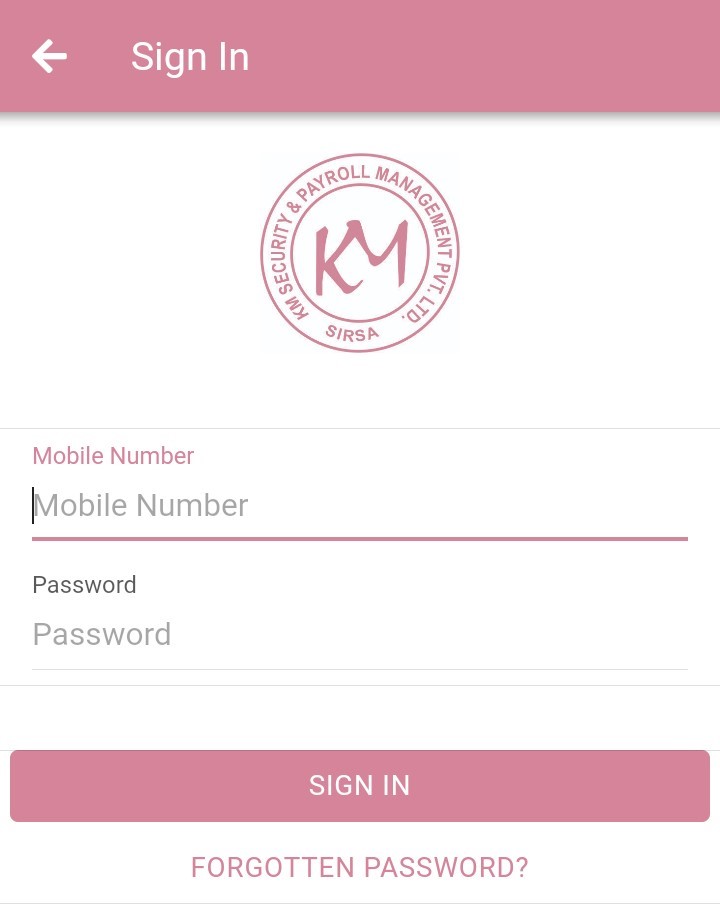
Where an employee can punch his/her attendance with background location and his/her photo.
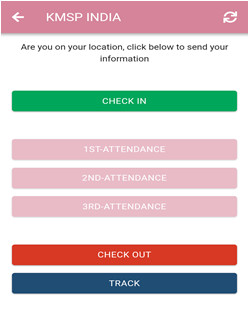
This will appear when an employee clicks on attendance button, check in, Att1, Att2, Att3, track and checkout.
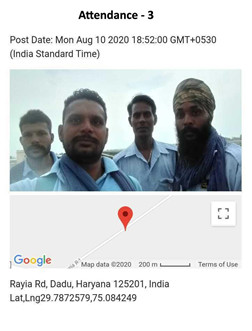
This will appear when an attendance has been submitted to the database.
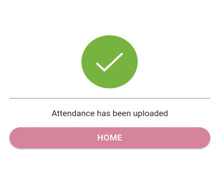
This will appear when an employee not present at his/her location.
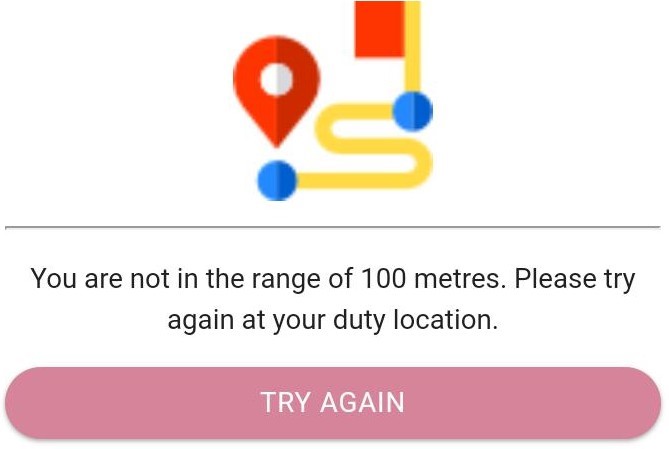
Where an employee can
Web access is given with multiple levels for monitoring and reporting. Each level has different Rights.
Admin is key person with full rights to view and control the software.
Head can Add Sub-Head/ Cluster Incharge working in the company and assign user id and password.
Sub-Head can Add employees working under him.