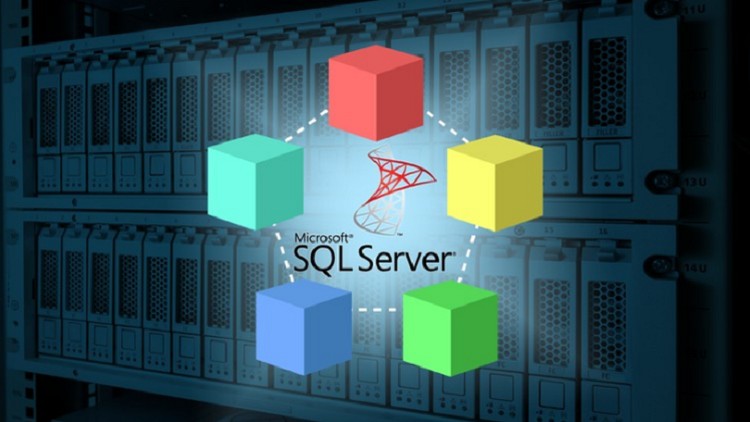
OVERVIEW
Managing required information by storing and retrieving data is part of Database Administrators day-to-day activities. One of the most effective ways to manage required information is by using databases. You may need to manipulate and modify your table data based on changing business requirements. The course, Microsoft SQL Server 2012: Database Querying will help you use SQL Server 2012 as a tool to manage organizational data.
In this course, you will create queries to retrieve, add, update, and maintain your database data. You will also work with data sorting, built-in functions, stored procedures, sub queries, table operators, set operators, conditional operators, views, indexes, and error handling features of SQL Server 2012. This course is designed for Database Administrators, Database Developers and Business Intelligence professionals. This course will be attended by report writers, business analysts, and client application developers who wish to upgrade their skills and knowledge in SQL Server 2012.
To ensure your success in this course you should have some working knowledge of relational databases. You should also be comfortable working with the Microsoft Windows 7 Operating System, and be able to use the core functionalities of Windows 7.
This course is suitable for application designers and developers, database administrators and operators, and end users